Hello, Today i’m gonna show you how to load test websockets using k6 tool.
What is k6?
Grafana k6 is an open-source load testing tool that makes performance testing easy and productive for engineering teams
What is websockets?
WebSockets is a internet communication protocol between client and server.
unlike HTTP - websockets are bi-directional internet protocol, unlike HTTP it starts from ws:// or wss://. It is a stateful protocol, which means the connection between client and server will keep alive until it is terminated by either party (client or server).
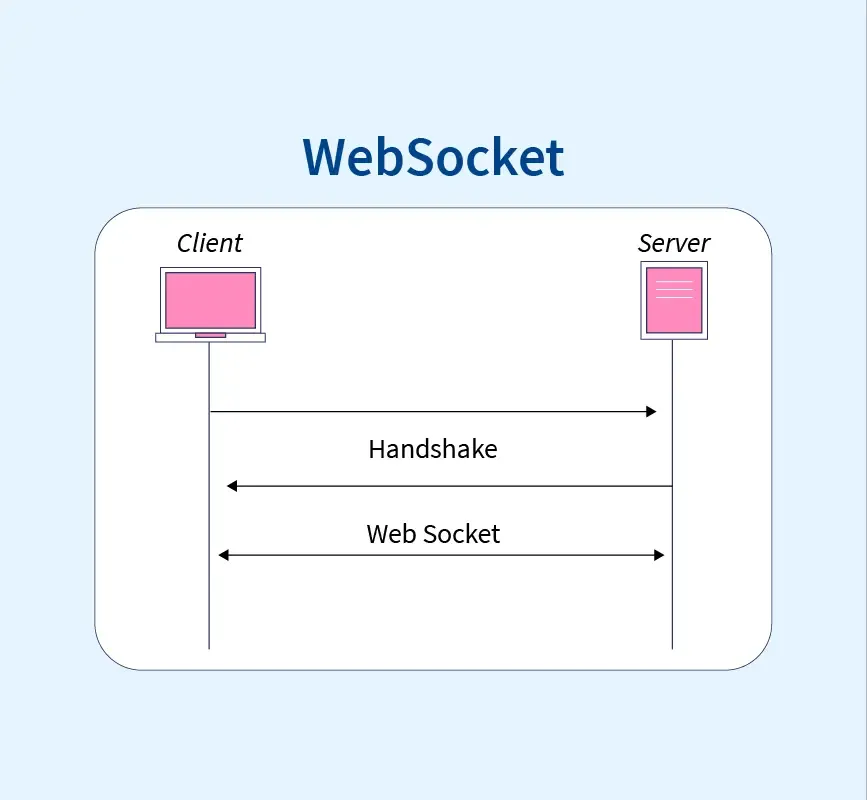
Image 1. Websocket connection schema
Where used websockets?
Websockets are very useful when you would like to show information in realtime. It can be chat application (like slack, teams or google chat) or online games or Crypto Market(like Binance).
Chrome Devtools
Chrome devtools protocol are also using websocket to communicate between different layers in bi-directional way.
Here is an example of communication in chrome devtools protocols. Where client is a browser(or what end-user see on the screen) and server - is a browser internals(like v8 - JS executor, html rendering, network, etc.)
from client to server
- newTab(url?) - opens new tab with selected url(or default screen)
- newUrl(url) - change current tab URL and open it
- closeTab
etc.
from server to client
- render HTML(with CSS styles)
- recalculate styles (e.g. when animation is triggers)
- call network request on the page
- JS parsing
- JS execution
etc.
Application example
Before start testing - you need an app which you will test in.
Let’s assume that this application is already exists.
And you test API will be looks like this:
[POST] /account/login -> returns accessToken field
[GET] /account/ws/account -> returns `Websocket` upgrading connection and subscribes into account updates
[POST] /account/update -> updates user info, triggers `/account/ws/account` socket connectionsInstalling k6
from official documentation: we need to install external binary file and install on your machine.
Since I’m using mac: just use homebrew and it will looks like this:
brew install k6load test scenario
Remark: signalR
signalR - is a library to handle websocket using ASP.NET client. It also has implementation for JavaScript/Typescript. and it’s name @microsoft/signalr
Let’s write some scenario:
import check from 'k6/check'import http from 'k6/http'import ws from 'k6/ws'
// ESSENTIAL:export default function(){ const loginResponse = http.post(`{BASE_URL}/account/login`);
check(loginResponse, { 'status is 200': () => loginResponse.status === 200, })
const token = loginResponse.json('accessToken') let data = []; let socket = null const wsResponse = ws.connect(`{BASE_URL}/account/ws/account`, socket => { socket = socket socket.on('open', () => { // ESSENTIAL // from: https://stackoverflow.com/a/76677753 socket.send(JSON.stringify({ protocol: 'json', version: 1 }) + '\x1e') }) socket.on('message', (data) => { // data example: [{field1: "value 1"}] const msg = JSON.parse(msg) // backend returns objects as string data = msg; }) })
const updateResponse = http.post(`{BASE_URL}/account/update`);
check(updateResponse, { 'status is 200': () => updateResponse.status === 200, })
check(data, { "0 element should be 'value 1'": () => data[0].field1 === 'value 1' })
// end test. close socket. // otherwise test will never ends socket.close();}Notes & Observations
- We need to send next JSON(
{ protocol: 'json', version: 1 }) - otherwise signalR will reject handshake. - On each message - you need to add at the end of string
\x1e. This symbol means ASCII “Record Separator”. SignalR used it as “end of sended message”. - if you send something on your backend - make sure that
invocationIdis unique(e.g. increment after send info on the server), or you’ll get an error from signalR backend.
Let’s execute it by following command:
k6 account.test.jsAnd the report will be looks like screen below:
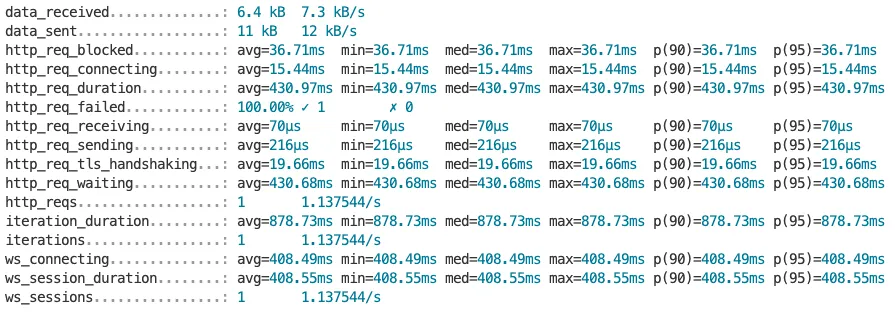
Image 2. execution result. See at
ws_*line.
That’s it! See you soon!

