Creating fully-automated github repository with github actions

Vitali Haradkouvitalics
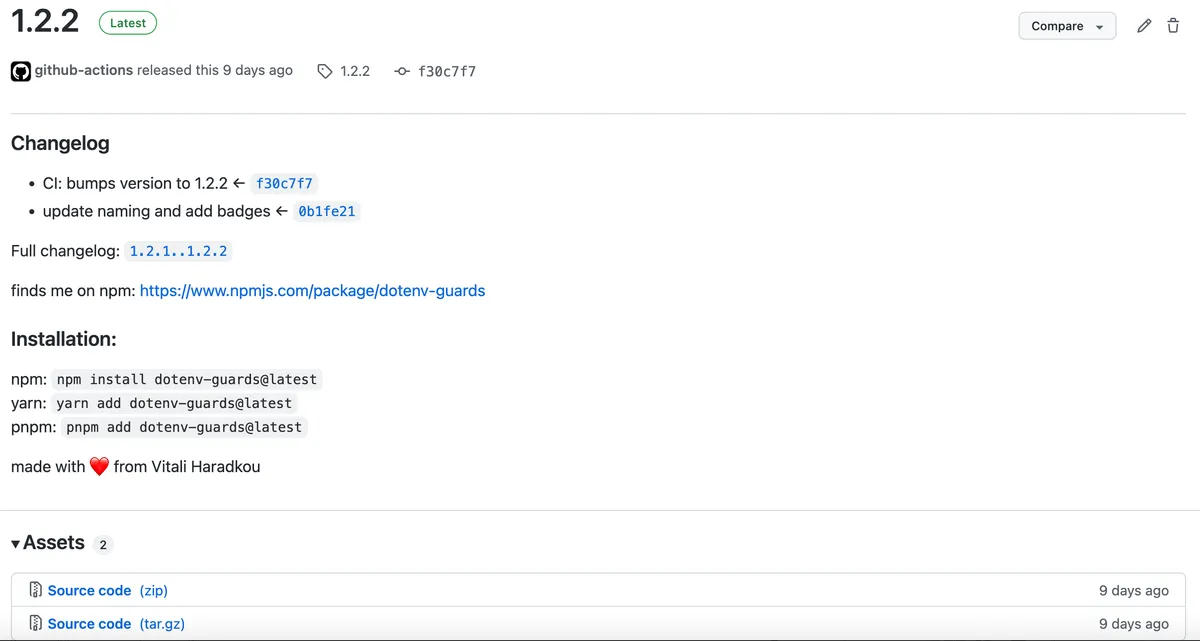
Idea
Let’s start with the idea of this article. We’re going to create a fully automated github repository and going to use github actions to automate the process of creating a new release and as well as publishing the new version of the project to npm.
Requirements
- IDE (I prefer to use Visual Studio Code)
- Node.js
- github account and empty repo.
Getting started
Let’s start with the first step. We need to initialize your future repository.
npm init -y.
Your package.json will look like this:
{ "name": "a", "version": "1.0.0", "description": "", "main": "index.js", "scripts": { "test": "echo \"Error: no test specified\" && exit 1" }, "keywords": [], "author": "", "license": "ISC"}The package.json file is the main file for your project. It’s the file that contains all the information about your project.
Let’s add some information to it. First of all, we need to add the name of your project. This is the name of your project which will be used in the npm package, so it’s important to choose a name that is unique, in my case I use dotenv-guards which is a library that I use to manage my environment variables and transform it into my own types.
The next step is to add the version of your project. I use the 1.0.0 version.
I also pick up typescript as my preprocessor.
Write some code
So we have the basic structure of the project. Now we need to write some code.
In my case I create a simple function that returns the transformed boolean value.
type Options = {};export default function booleanGuard(value: string, options?: Options): boolean { // use options if needed return value === 'true';}Don’t forget to add the unit tests. In my case I use Jest to test the code.
The common approach to test the code is to use AAA(arrange, act, assert) pattern.
import booleanGuard from './boolean';
test('should work', function(){ // arrange const input = 'true'; const output = true; // act const result = booleanGuard(input); // assert expect(result).toBe(output);})Setup the CI
Before you start to push and define CI, you need to make sure that you have the following:
-
scripts in package.json, like
build,test. -
package.json exports your core modules, in my case package.json looks like this(see
exportsfield):
{ "name": "dotenv-guards", "version": "1.2.2", "private": false, "description": "guards functions for dotenv package", "main": "lib/index.js", "types": "lib/index.d.ts", "scripts": { "test": "pnpm jest", "build": "tsc -p tsconfig.json" }, "engines": { "node": ">=14", "pnpm": ">=6" }, "repository": { "type": "git", "url": "https://github.com/vitalics/dotenv-guards.git" }, "homepage": "https://github.com/vitalics/dotenv-guards", "keywords": [ "dotenv", "dotenv-guards", "utilities" ], "exports": { "./package.json": "./package.json", "./": "./lib/index.js", "/array": "./lib/array.js", "/boolean": "./lib/boolean.js", "/number": "./lib/number.js", "/enum": "./lib/enum.js" }, "author": "vitali Haradkou <vitalicset@yandex.ru>", "license": "MIT", "dependencies": { "dotenv": "16.0.1" }, "devDependencies": { "@tsconfig/node14": "1.0.1", "@types/jest": "28.1.1", "@types/node": "17.0.41", "jest": "28.1.1", "ts-jest": "28.0.4", "typescript": "4.7.3" }}- Create a
.github/workflows/main.ymlfile with following content:
name: build and publish release to npm
on: workflow_dispatch: inputs: # choose which type of release you want to build publish release_type: type: choice options: - patch - minor - major description: "version type, can be 'patch', 'minor', 'major'" required: true default: patch push: branches: - main tags: - "*"
jobs: npm_release: name: "Build and publish to npm" runs-on: ubuntu-latest strategy: matrix: node-version: [14] steps: - uses: actions/checkout@v3 - name: Use Node.js ${{ matrix.node-version }} uses: actions/setup-node@v3 with: node-version: ${{ matrix.node-version }} - name: Setup pnpm uses: pnpm/action-setup@v2.2.2 with: version: 7.1.7 run_install: | - args: [] - run: pnpm jest # tests - name: Automated Version ${{ github.event.inputs.release_type || 'patch' }} uses: "phips28/gh-action-bump-version@master" # add version env: GITHUB_TOKEN: ${{ secrets.GITHUB_TOKEN }} with: target-branch: "main" default: ${{ github.event.inputs.release_type || 'patch' }} commit-message: "CI: bumps version to {{version}}" - uses: fregante/release-with-changelog@v3 # create changelog and github release with: token: ${{ secrets.GITHUB_TOKEN }} commit-template: "- {title} ← {hash}" template: | ### Changelog {commits} Full changelog: {range} finds me on npm: https://www.npmjs.com/package/dotenv-guards ### Installation: npm: `npm install dotenv-guards@latest` yarn: `yarn add dotenv-guards@latest` pnpm: `pnpm add dotenv-guards@latest` made with ❤ from Vitali Haradkou - uses: JS-DevTools/npm-publish@v1 # publish to npm with: token: ${{ secrets.npm_token }}Don’t forget to add the
npm_tokento the.github/workflows/main.ymlfile. It is a secret that you need to provide it to publish to npm.
Let’s run this workflow, you should get something like this:
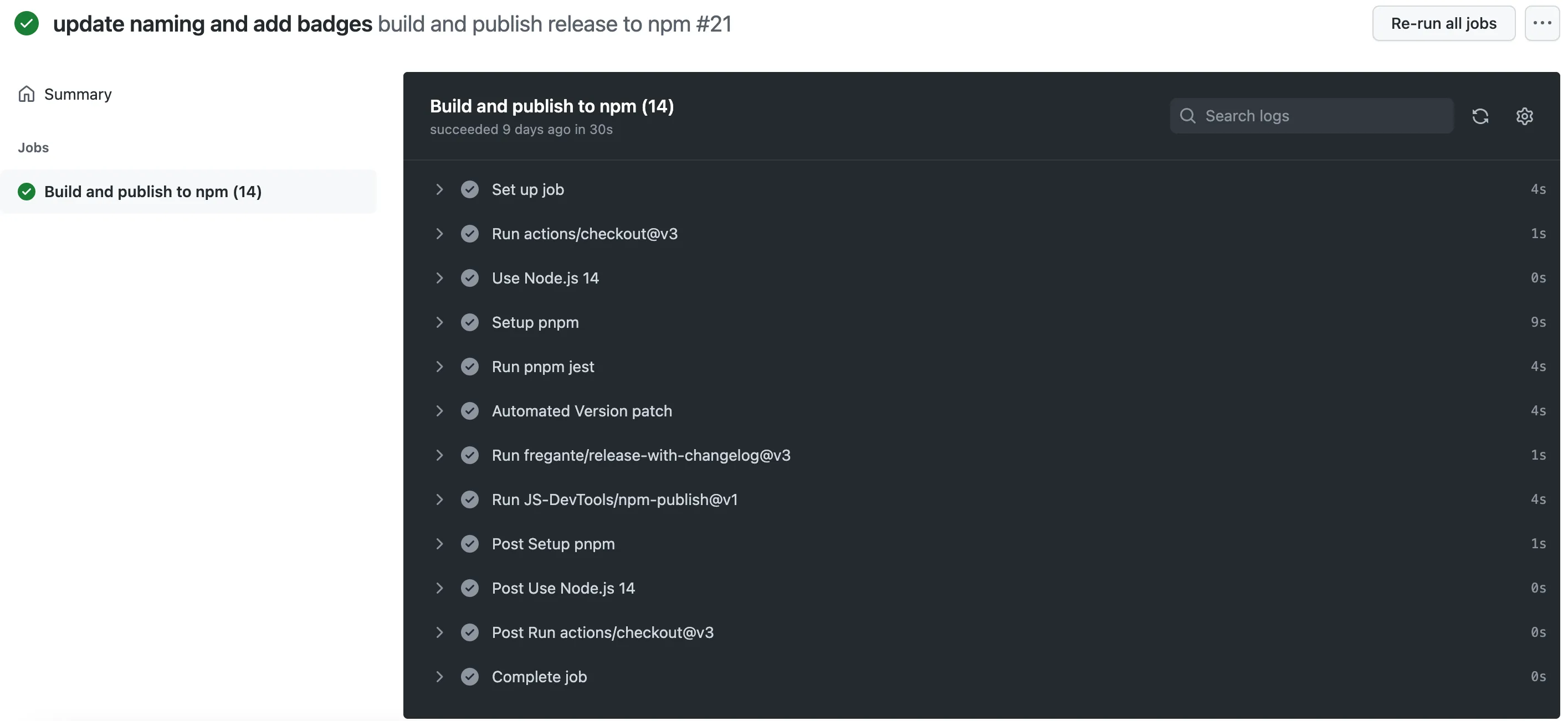
You also can define separate
workflowand run some check when PR is opened. In this case you need to create new workflow and updateonstrategy topr, and don’t forget to removepushstrategy, and releasing to npm.
Conclusion
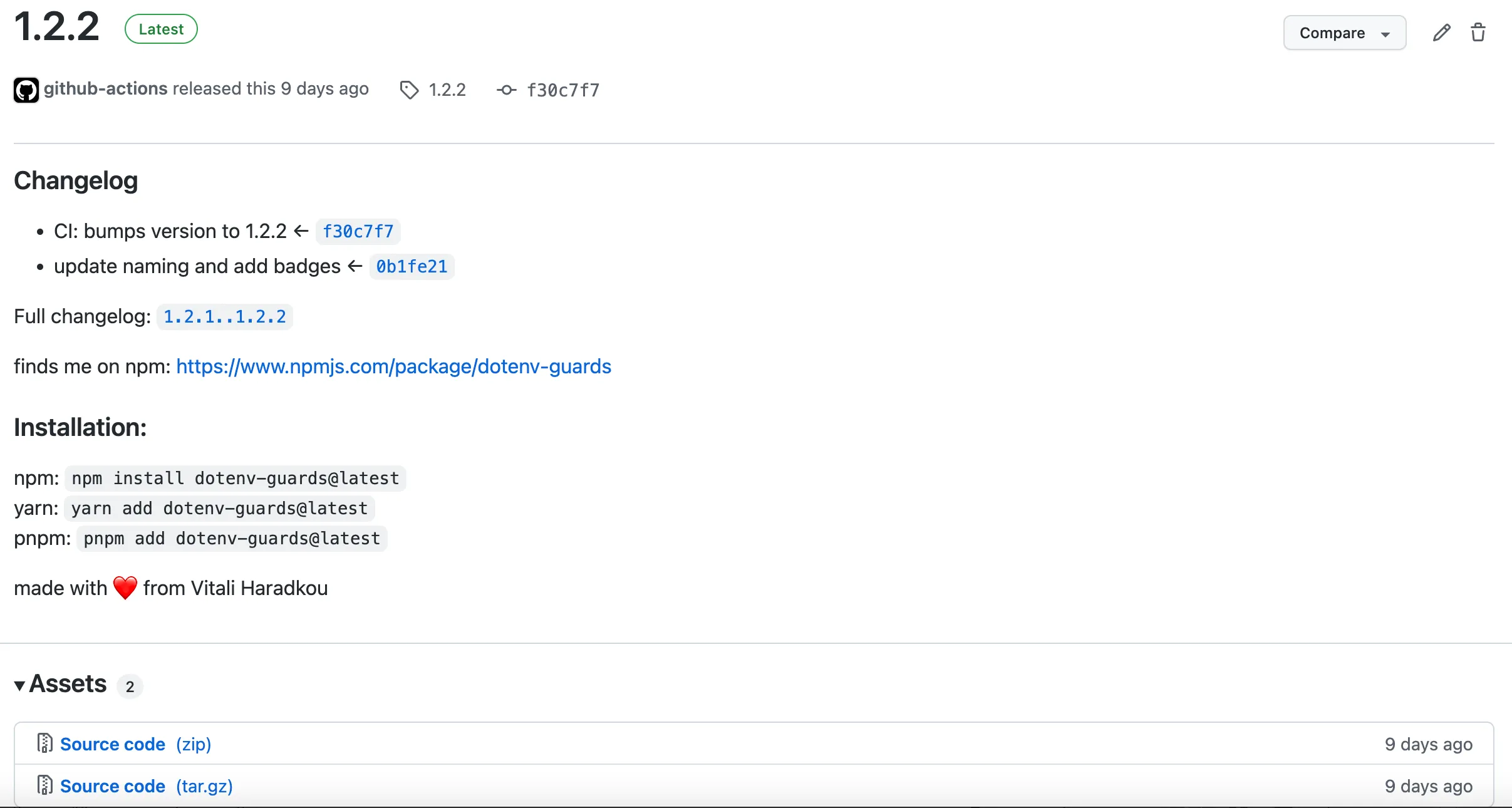
This article is a simple guide to create a fully automated github repository and automate the process of creating a new release and publishing the new version of the project to npm. I hope that you will find this article useful. I hope you will like this article. If you have any questions, please don’t hesitate to contact me.
This is a real package and the name is dotenv-guards
Enjoy, and bye 👋!